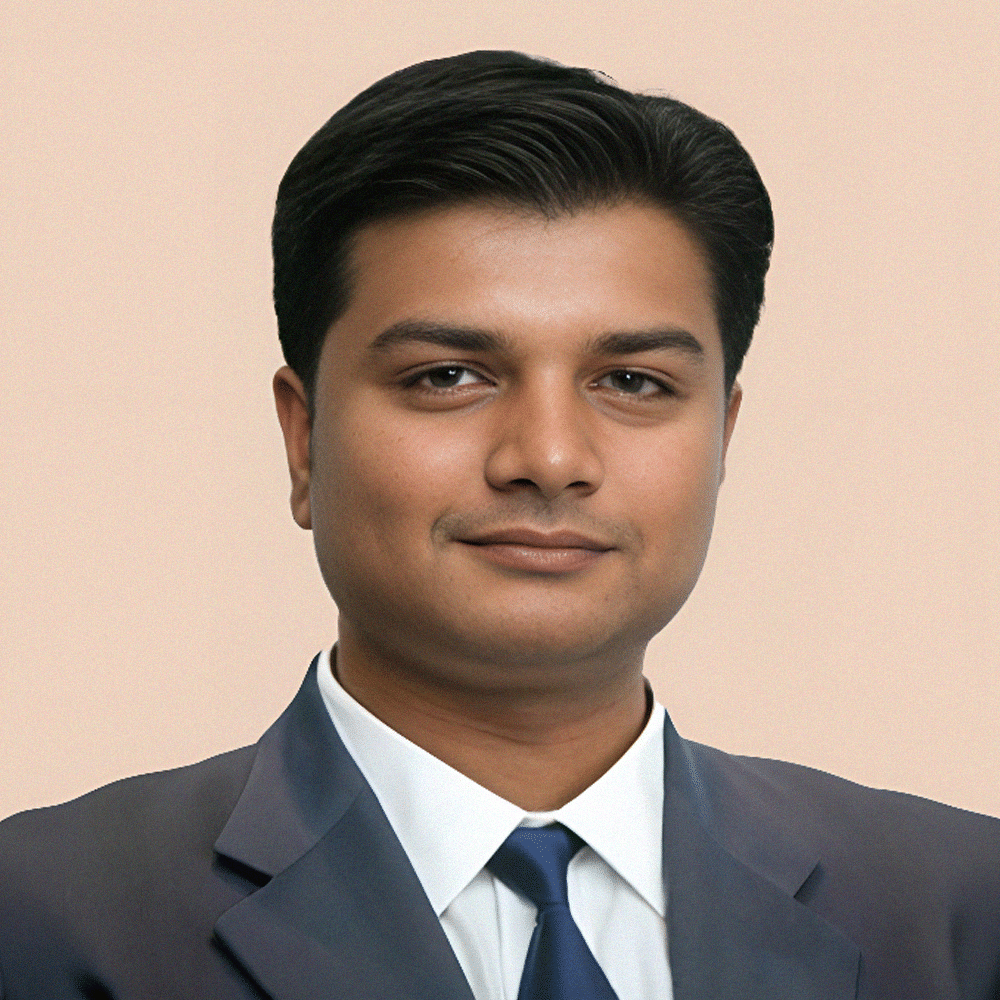Why Website Owners Are Switching from WordPress to Next.js?
First of all, WordPress is a CMS and a blogging platform, so obviously, you can’t depend on it to build heavy and high-quality web applications.
Today, the majority of businesses want faster development, high performance, and high-level customization. WordPress websites face troubles and lack many things, like security, plugins, themes, and frequent update issues. Next.js ticks all the boxes to fulfill the modern technology’s needs. This is why website owners are rapidly migrating to Next.js.
#1. No More Plugin Nightmares
Most of the functionalities and features of WordPress websites depend on plugins and themes. These are indirectly third-party services that are developed by external developers. Hence, this can add certain risks and requires continuous maintenance of plugins and inner code.
While in the case of next.js. It is a highly flexible platform for making high–performance web apps. It uses server-side rendering and is built on modern JavaScript, hence developers can flexibly modify the code according to every detail and functionality of the website.
Plus, the code is purely written by Next.js developers with advanced functionality and features, hence there is no chance of any conflicts.
#2. Faster Load Times & Better SEO
Next.js websites load fast and have better SEO because of its SSG and SSR capabilities. On the other hand, WordPress themes and plugins usually make websites slow to load, and developers have to spend extra efforts and time in improving speed.
Next.js has improved core vitals and built-in optimization features like lazy loading, and more, hence your website is always responsive, fast loading, and stable.
#3. Scalable, Long-Term Solution
Next.js is created using modular architecture and JavaScript, hence it is perfect for today’s changing user demand and growing business. You can also create a headless CMS with Next.js because it easily integrates with third-party APIs, cloud platforms, and more without causing issues in the website.
The biggest plus point is that no matter how much traffic comes to your website, the site won’t be slow or broken due to a stable and maintainable architecture.
WordPress to Next.js Migration Checklist for Website Owners
If you don’t know how to migrate WordPress to Next.js, then read this checklist for an easy switch from WordPress to Next.js. It’s not actually a hard process, you just need the right approach and obviously a skilled Next.js developer to do this if you are not a techie.
#1. Plan Your Migration
First, define the goal of migrating to next.js; this will help you to customize and add the functionalities accordingly. Consider the current issues of websites, like performance, scalability, SEO, and any other factors.
Next, identify your key pages that you want to migrate, such as blog posts, custom post types, or any particular pages. Then choose a headless CMS to manage your content—options include Contentful, Sanity, or even headless WordPress.
#2. Choose the Right Next.js Developer
You need to hire a Next.js developer or an agency that is experienced in WordPress to Next.js migration. There are many options for this; either you can hire a skilled Next.js freelancer or a Next.js developer from a company.
Check portfolios, past clients, and the type of projects they have worked on while hiring the next.js developers.
Pro-tip: Have a clear goal and budget of what you want to migrate, like specific posts, pages, or functionalities, so you don’t overpay for unnecessary features.
#3. Prepare Your Content
Analyze your WordPress site content and check for broken links, duplicate and outdated posts. Before migrating, export all the content using the WordPress export tool, you can keep this as a backup.
For easy, neat, and clean migration, organize the images, videos, and other media. This will avoid problems and help in a smooth migration.
#4. Build the Frontend in Next.js
You can handle this step if you have knowledge of JavaScript, React, and frontend development, as this needs writing and structuring React components. Otherwise, hire Next.js developers to design and develop the new frontend.
It includes:
- Customizing a prebuilt template or creating a unique UI that aligns with your brand.
- Structure layouts for responsiveness and ensure accessibility standards.
- Optimize images and implement lazy loading.
As a non-developer, you can choose a prebuilt Next.js template or use a low-code platform like Vercel + headless CMS.
#5. Integrate a CMS
Use a suitable option of headless CMS like Contentful, Sanity, or headless WordPress and integrate it into your Next.js website. Once the WordPress site is integrated into the CMS, it can be easily managed without much technical coding.
With the help of a headless CMS, you can expand, edit, and organize the posts, pages, and categories of the website.
#6. Test the Site Before Launch
Testing is an important step for development as well as the migration of a website. Here is how you can test your site:
- Check all links, forms, buttons, and media.
- Test the design across multiple devices and screen sizes to check responsiveness.
- Use tools like Lighthouse, GTMetrix, or PageSpeed Insights to analyze site speed, SEO, and accessibility.
#7. Deploy and Launch
After testing, you can deploy the site on a modern hosting platform like Vercel (built for Next.js) or Netlify. Make sure you redirect all the WordPress URLS to prevent broken and dead links. After launch, monitor your site continuously using analytics and fix the issues wherever found.
#8. Ongoing Maintenance
WordPress website needs maintenance, updating plugins, themes, and the overall site on a frequent basis. But next.js doesn’t need that. Monitor SEO performance and page load times using analytics tools as a part of ongoing maintenance.
Migrating from WordPress to Next.js is a big decision, but with the right Next.js developer, it can improve your website’s performance and add value to the business.
How to Find the Right Developer Without Getting Ripped Off?
Getting good developers is the biggest concern these days due to the shortage of skilled talent and the development industry being competitive. But you can tackle this by following tips below.
#1. Avoid Agency Bloat
You don’t need to spend on high-profile companies just for migrating your WordPress site to Next.js. Hence, avoid hiring traditional agencies because they can almost charge 5-6 figures from you, and this includes office rent, account managers, teams, and many other expenses that you might not even need for this migration.
Instead, go for hiring a dedicated team or individual Next.js expert at an affordable price who understands your requirement and gets things done.
#2. Freelancers
Obviously, freelancers are the best choice to handle temporary tasks like migration. But you need to be cautious when you hire freelancers from Fiverr, Upwork, or any other platform. What you can do is always check ratings, feedback, and the previous history of projects, portfolios. Have meetings online and sign an NDA before you hand over your website migration work to any freelancer.
Pro-tip: always hire the expert from your professional or personal recommendations so that there is no risk of leaving the project in between.
#3. The Smart Alternative: Hire Vetted Remote Next.js Developers
You can trust vetted developers because they are selected by companies after testing their skills and a rigorous interview process. You can hire the best vetted developers from platforms like Best Remote team to connect with hand-picked and trusted professionals.
This is the low-risk and smartest option because you don’t deal with an interview headache. Hire next.js developers from Best Remote Team if you want to balance budget and quality both.
Is There a “Theme Store” for Next.js Like WordPress Has?
No, next.js doesn’t have a theme store like WordPress. And this is actually the biggest benefit of it. Because you don’t have to depend on themes and plugins for your website functionality, SEO, and overall performance.
Next.js uses flexible, component-based development. You can create custom designs without unnecessary coding with the help of modern UI libraries like Tailwind UI or Chakra UI.
It also has starter templates and UI kits available. You can easily use free and premium templates from Vercel, Tailwind UI, and GitHub. These templates are easily customizable to align with brand and functionality goals in terms of layout, style, and components.
Common Mistakes to Avoid While Migrating from WordPress to Next.js
#1. Migrating Everything at Once
Migrating everything in one shot may look like a faster process to you, but it’s risky. As it’s a matter of the entire website, start small and move one by one, like picking any one category, blog, or page to see how it’s going, then gradually increase the count along with the testing.
#2. Choosing Developers Without Ongoing Support
You must confirm ongoing support with hiring developers if you are hiring freelancers or dedicated developers team for a particular time period. In case there is an issue in the future, you can always get things fixed from the same developer who migrated the website.
#3. Not Considering Your Content Needs
Coding and technical stuff is not everyone’s cup of coffee, so go for CMS if you are not a technical person and want to publish content on your website frequently.
CMS like Sanity or Contentful are good to handle the website content in the future without touching the code.
Other than this, also keep these mistakes in mind and avoid making them.
- Ignoring SEO Redirects: Not mapping old WordPress URLs can affect rankings and lead to broken links.
- Skipping Performance Optimization: Always optimize images, split code, and use lazy loading to have a speedy next.js website.
- Forgetting Analytics & Integrations: Many forget to re-integrate tools like Google Analytics, tag managers, or CRMs after migration.
- Don’t underestimate design needs: Next.js gives you freedom, but you must have a proper plan for your design needs.
What Does It Cost to Migrate from WordPress to Next.js?
The cost to migrate from WordPress to Next.js depends on content volume, i.e number of pages, blog posts, categories, and other things. Design complexity and CMS needs also matter.
- A simple blog or review site can cost up to $1,000–$3,500*.
- Complex or custom UI can cost $5,000* or more.
Other than this, if you choose open-source hosting platforms like Vercel, it gets more affordable.
Final Thoughts
Migrating from WordPress to Next.js can feel like a big business step, especially if you have been using WordPress for many years and you are used to it. But you must make a change according to changing times and prioritize what’s best for your business.
If you’re frequently facing plugin, theme issues, poor SEO, or threats in your WordPress site, then it’s time to migrate to Next.js.
The migration process needs to be carried out by an expert person only as it can impact the entire website if anything goes wrong. If you are looking for the right migration partner, then reach Best Remote Team to hire a next.js developer under your budget today.
At Best Remote Team, we make it easy for website owners like you to hire vetted, remote Next.js developers who:
- Understand both tech and business needs
- Offer affordable pricing (no inflated agency fees)
- Provide long-term support and maintenance
Click here to book your free consultation with us – let’s turn your WordPress headaches into a fast, modern website built with Next.js.